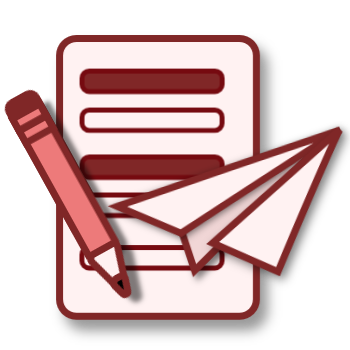Congratulations!
You’ve registered for “Spine Flow” with Miłosz (Polish) at 5.00 p.m.
This year we celebrate Pilates Day on-line. We’re going to use Zoom application. Below you’ll find an instruction how to access the class.
Instructions on how to access on-line classes
1. Install zoom application on your computer. Click this link: https://zoom.us/download and click the first “Download” button at this website. Open downloaded file and follow the instructions to install zoom application.
2. A couple of minutes before your lesson starts, open zoom application on your computer. Click “Join a meeting” button. When application will ask for an ID number, enter:3323017786. In the other box enter your user name. Click “Join”. Make sure that your microphone and camera is on.
4. Now just wait for the instructor to connect 🙂